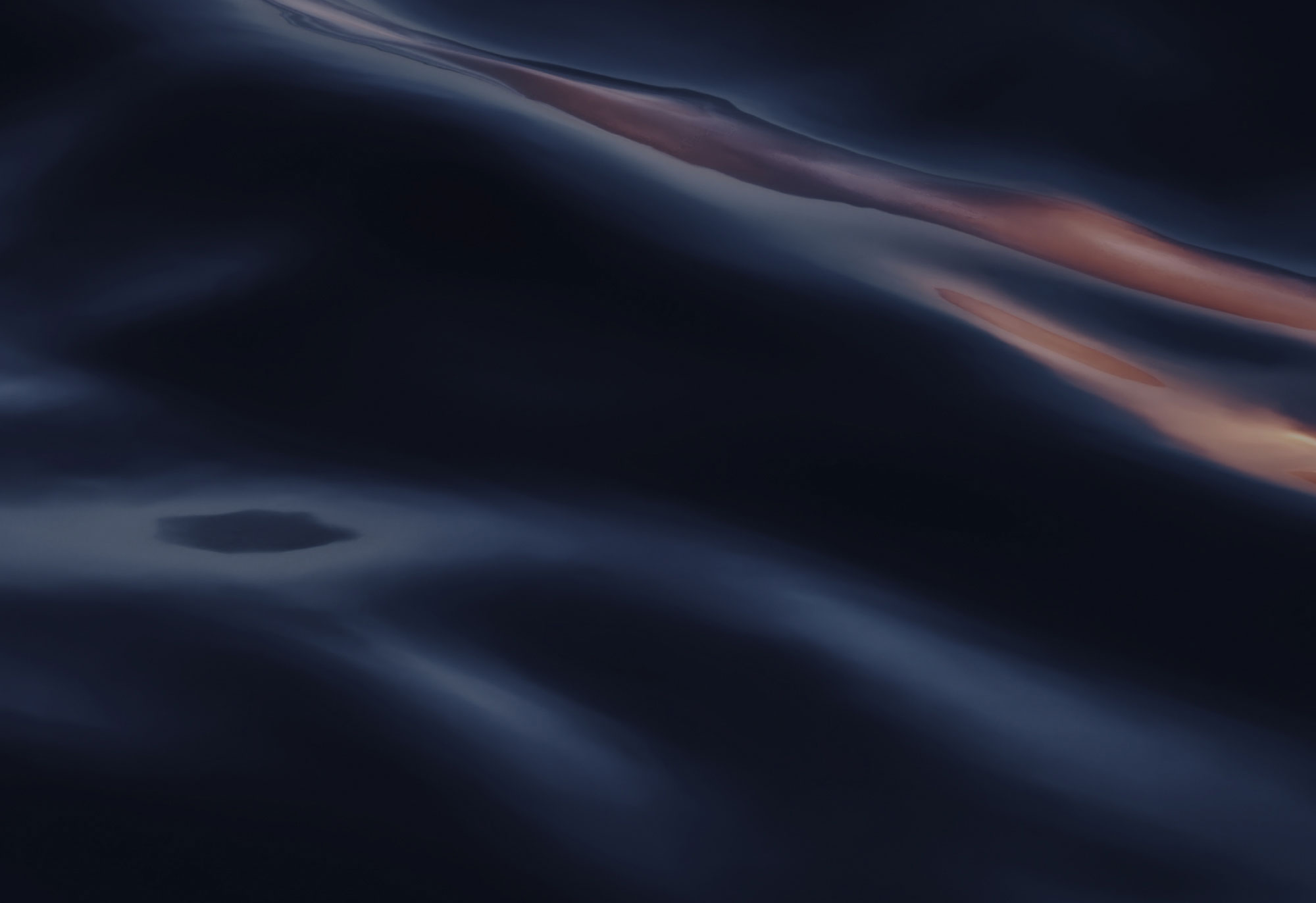
Customer Guide: Revelare Private CA and Public Key Infrastructure (PKI)
Revelare Pty Ltd and its subsidiaries use a Private CA infrastructure for document assurance and signing on our networks. We also provide a public key to allow documents signed on our network to be verified for authenticity and assurance. If you receive a PDF or other document signed electronically by a Revelare employee using one of Revelare's internal networks, you can test that the signature is genuine by validating the signature against our public key.
Our current public key certificate is available for download [HERE].
You may add this certificate file to your trusted certificates to validate the signatures on electronic documents made by any user with an @revelare.com.au email address.
The process of adding trusted certificates varies depending on the software you use to read documents.
For Adobe Reader: Download our public key from the link above, then follow the instructions on the Adobe website to add a trusted certificate: https://helpx.adobe.com/au/acrobat/using/trusted-identities.html
For other applications using Windows Certificate Store: Download our public key from the link above, and double-click the downloaded file. Click Install Certificate then click Next, then Next again and finally click Finish.
